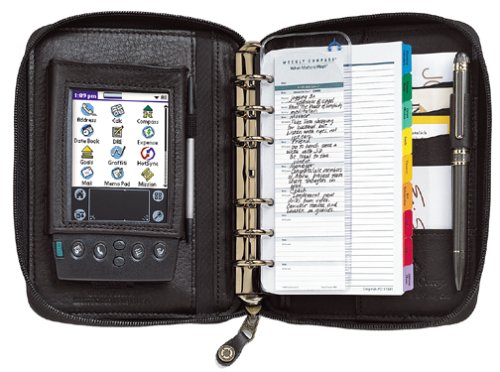In addition to what you’re SUPPOSED to bring to a business meeting, here are some things that I carry just in case.
BREATH MINTS AND SUGAR-FREE GUM. Why both? The breath mints are right before the meeting begins. And if you wind up eating during the meeting, the gum is like a kneading eraser for an art student–it’ll help clean your teeth, make your breath smell decent, and get tiny food pieces that may waywardly fly from your mouth and toward the client during a heated discussion. Excuse yourself after the meal and use the gum in the restroom so they don’t see you chewing it.
HANDKERCHIEF. If you’re wearing a suit, just stick it in your breast pocket without showing too much of it so you don’t look pretentious. Use an all-cotton hanky so you can actually use it in case you get the sniffles or dry yourself in case you start to sweat.
* When I was just starting out over 20 years ago, I’d get sweaty palms before meeting the client. I always hid a hanky in my right trouser pocket so I could dry my right hand before the first handshake. If you spritz some very very lightly scented pillow mist on the hanky, your hand will smell clean and dry.
EXTRA PEN. Bonus: when I really wanted to impress a high-value client, I would bring a couple nice pens with me. My favorite are the clicker LAMY ballpoint pens, about $30 each. I would bring two different styles, and use one during the meeting. If the client compliments me on my pen (and if the meeting is going so well that I think I would probably get the five-figure project), I give the client the other pen as a little gift. It gives me yet another reason to keep in touch with the client, and if they continue to give me projects, I would periodically bring ink refill cartridges to give to the client so they wouldn’t have to worry about it.
EXTRA PAPER. Yes, you have your presentation printed papers in hand, but do you have blank sheets to write on? Do you have LARGE blank sheets to draw on, just in case the client wants to do a little creative brainstorming during the meeting?
OVER THE CALF SOCKS. You never know how far you’ll be walking around, and usually if the client takes you on a tour of their offices, it’s a good sign. The last thing you want is to be pulling your socks up because they’re only ankle length and bunch up in your shoes during long walks.
POST IT NOTES. Sometimes you need to add notes to your notes, and sometimes (and this has happened to me) the client will run out of their own post it notes. This is when you come to the rescue and offer yours.
SIMPLE BLACK TIE. Just like women have their little black dress, it’s always good to have an emergency tie tucked away in your messenger bag. It should be silk, clean but not too shiny, and simple black, so it doesn’t matter what clothes you’re wearing. This has also happened to me–I’ll have a “casual” meeting with my contact, and then we hear that the company’s CEO wants to introduce me to everyone in the monthly board meeting in another building, and everyone there is wearing suits. Even if you just have a long sleeve shirt and no jacket, being able to quickly put on that black tie and present yourself that way will give YOU confidence in facing a potentially overwhelming situation.
BUSINESS CARD CASE. Because you don’t want to be showing your ratty old wallet to everyone while you fish for your business card. An alternative would be to get in the habit of having a stack of your cards on your dresser, and put three or four in your breast pocket as you get dressed for the meeting.
A FULLY CHARGED CELLPHONE. You never know when you’ll need to take pictures, so have your cellphone ready. And if you have a lot of personal stuff on your phone, or you don’t want them to see your Darth Vader lockscreen wallpaper, then bring a small point-and-shoot camera, in case the client wants you to take pictures of their facilities and products.
UMBRELLA FOR AT LEAST TWO PEOPLE. If the weather is bad, it’s always good to have an emergency umbrella to take care of you and your client. If you want to go the extra mile, wear a proper hat (YES I SAID IT KIDS, A HAT!) That way you can let your client borrow the umbrella, and you won’t get wet while being damn chivalrous.
10 ONE-DOLLAR BILLS AND YOUR CREDIT CARD. Just in case you have to park at a structure. Just in case you have buy coffee. Just in case, just in case, just in case.
ADVIL, BAND-AID, MOIST TOWELETTE AND TWO BUCKS IN QUARTERS, in a neat little ziploc bag. Trust me on this.
Lastly, I keep a small water bottle in a separate compartment in my meeting bag. The first reason is obvious, for thirst. But the other reason is to remind myself how long I was at the meeting, because usually if the meeting is longer than expected, and I’m talking so much that I need to take frequent sips, there’s a good chance that it’s a success, or better yet that the client introduced me to people in other divisions who wanted to talk about other projects, and I was taking sips in between the meetings.
It seems like a lot to carry and wear, but except for the umbrella, you probably have these things already. It’s just a matter of remembering to bring them with you to every meeting.
#30DS Day 2
This article also appears on LinkedIn at https://www.linkedin.com/pulse/lock-load-what-bring-yourself-business-meeting-guy-gerardo-san-diego/