I usually begin the day at 8am with a new idea for a surgery web page or area, either promoting one, creating a new one, or embellishing an existing one. I’ll jot down that idea, then begin to research on how best to implement it.
Social Media
I’ll scan the newsfeeds that I follow on Twitter for useful surgery news and information that I can post on USC Surgery’s Facebook page and Twitter account. I follow 100 medical news accounts but these are the most notable:
- L.A. Times Health
- Reuters Health
- OnSurg @GetOnSurg
- American College of Surgeons
- Association of Women Surgeons
- General Surgery News @gensurgnews
- American Heart Assoc
- Robert Wood Johnson Foundation
- Stanford University School of Medicine
- Harvard Medical School
- The Lancet
- Journal of the American Medical Association
- Kaiser Health News
- WSJ Health News
- UCLA Health (because they have an amazingly prodigious twitter team and constant feeds)
- Cleveland Clinic (same as above)
I’ll usually pick 2-3 notable news and retweet them, or quote them and create an original tweet. Then I’ll research USC-specific news by visiting the Keck Medicine website, doing Google searches for terms such as “Dr. Starnes news”, “Dr. Weaver USC”, “usc surgery”, “LAC USC surgery”, etc. I usually find at least 1 good article, and I’ll post a link to the article as an original tweet. I’ll also post the same USC article on USC Surgery’s Facebook page.
While I’m on USC’s Facebook page, I’ll post 1-2 other links from the Dept. of Surgery website, usually a “Surgeon Spotlight” that links to a surgeon’s bio, and a web page of a procedure such as Congenital Atrial Septal Defect (ASD). If there’s a good Dept. of Surgery web page that doesn’t have a nice-looking supportive graphic, I will go to Photoshop and scan through my archive of medical illustrations and clipart to find the appropriate image, then edit the graphic, adding text and pointers, and editing the image if necessary to show a specific disease or anomaly, then add that graphic to the web page, then post that web page to Facebook.
Still on Facebook, I’ll scan the latest posts by Cleveland Clinic (they post at least a dozen interesting articles every day on Facebook), Adam Pick, CHLA, UCLA Health, and USC Keck.
Sometimes I will jump on YouTube to see the latest video postings of USC and USC Keck, and will like/repost any that pertain to surgery. While on YouTube, I will visit the USC Surgery YouTube page (http://www.youtube.com/user/uscsurgery) and will share one of the video links on USC Surgery’s Facebook page and Twitter account.
I’ve also set up a Google+ account for USC Surgery and reposting links to that account. Since Google+ is fairly new, I focus more on Twitter, Facebook and YouTube, at least for now.
Page Creation and Editing
By 9am, I’ll check my email for requests from Dept. of Surgery staff to update web pages or add new content. My step-by-step:
- Open any attachments (Word .doc, Excel, PDFs) and make copies.
- Make a backup of the web page(s) that I’m about to edit.
- Make changes.
- If the page has new content, I’ll edit the META tags and page titles to reflect the new content. If necessary, I’ll rewrite some passages to make the text more web friendly, but only if it doesn’t change the original meaning of the content.
- If the new content is related to any other web pages, either within the division site, or the department site, I will create links to those pages.
- If it’s a new physician bio, I will also add that new physician to the main department’s Physician Directory. Often I will check the Keck Medicine site to verify the physician bio information, and if there’s a discrepancy, I will notify a division contact.6b. If a physician bio page is to deleted, I will make a backup of that page, then create a new page with a redirect to the division’s home page, in case someone out there has already bookmarked the old page. I will also use each division’s search function to see if there are any rogue pages of that physician that also need to be deleted.
* If there’s a new phone number listed, I will sometimes call that number on the weekend just to make sure someone’s on the other end to answer it. If no one answers it, I notify the respective division’s contact person.
- When all the changes are finished, I will upload the files to the USC server, then check them through different web browsers, including MSIE, Chrome, Firefox, Safari, Android phone and iPad.
- If enough pages (more than 20 or a completely new section) are uploaded, I will submit the new pages to various search engines:
- AOL search
- Ask.com
- Bing
- Dogpile Web Search
- Duckduckgo
- Google
- Lycos
- Yahoo
After the new pages are uploaded, I will pick the most Twitter-worthy and will post that link to Twitter.
While editing new page content, I will inevitably run into other web pages that have outdated or misplaced content, because of changes over time. I will edit and reorganize the content in those pages.
During this time, sometimes I will remember some surgery/medical news that I read earlier on one of the news aggregators, and I’ll research that topic further, to see if it’s related to one of the areas of expertise topics that we cover on Dept. of Surgery site. If yes, I will research that topic specifically to its relationship to USC, and if any USC sites talk about that topic. If yes, then I will add that news to the respective division site and/or the main department site. If it’s a YouTube video (like the USC Norris Cancer Care video), I will embed it into the department home page, as well as “like” it on YouTube so it shows up on USC Surgery’s YouTube newsfeed.
After the most immediate webpage changes are made, I will backup the new files to a 2nd internal hard drive on my computer, as well as an external USB hard drive, then take that external hard drive and copy that data to a second computer.
Then comes a little spring cleaning. Often a new section in a division site will be created by adding raw content (text and images), and then reorganizing it after the initial text is reviewed by a division chief for accuracy. After it’s been reviewed, I will re-review the pages and look for:
- Typographical errors.
- Mentions of “USC University Hospital” that need to be switched to “Keck Hospital of USC” and other outdated content.
- Grammatical errors.
- Possible diseases, procedures and phrases that can be linked to other areas of the site.
- A need to add a supportive graphic (diagram or photo) to help push the idea across.
- SEO elements like META tags, page titles, and Featured Image (“Featured Image” is the default image that shows up as a thumbnail when a person links to that page in Facebook or any social media platform. The Featured Image tag has to be purposely coded within its respective web page.)
I will also check certain pages’ rankings with the same search engines that I’ve submitted to, using different browsers (Firefox, Chrome and Safari) and on different systems, to get a good cross-section of their actual rankings. Because Google and some other search engines embed cookies on the computer, sometimes their search results can be biased toward the web pages that are being searched most often. Duckduckgo is not as accurate as Google, but because it doesn’t embed cookies on a computer, I often use it to verify my search results from Google searches.
Search Engine Rankings and Google Analytics
Those search engine rankings for each division are saved in an Excel file. I refer to this Excel file when determining what pages to promote more aggressively and to keep track of pages that are either gaining or losing ground in search engine popularity. I cross-reference these results with Google Analytics results, which measure page hits and unique visitors, among other things.
Four times a month, and especially at the 1st day of each month, I check Google Analytics to see which divisions and pages are improving and which are lagging. For the laggers, I search their rankings on Google, then see which similar pages on other websites are being ranked higher. I will look for patterns in their text content, see if they have more text content than the USC pages, and if they are promoted through social media in addition to their inherent content. Depending on my findings, I will do the following for the USC pages that are lagging:
- In terms of terms and phrases, look for niche areas where the USC pages have a better chance of ranking higher.
- Edit META tags and page titles so they aren’t exactly the same as the more popular competition’s pages.
- Add graphics, related links, and research/add more content to bolster the existing text.
Back to Google Analytics: I will look for trends and patterns with page hits and unique visitors, and any anomalies with certain pages being visited much more than other pages. If any unique characteristics seem obvious with the more popular pages, I will use those characteristics to style other pages that are more lagging. More than anything, I try to get a “feel” for the whole ecosystem. And because Google often changes its algorithms in terms of ranking pages, I have to follow as well, tweaking once-popular web pages to become popular again.
Visual Design and Composition
Working on web pages will give me ideas on how to embellish the pages with graphics. If the page is an overall theme page, I sometimes will opt for a more abstract header graphic, using photos that I’ve taken of buildings and surroundings on campus.
If the page is a specific procedure or disease, I will review my collection of royalty-free illustrations:
- LifeArt – Grant’s Thorax and Abdomen
- Mediclip – Cardiac Pro
- MediClip – Clinical Cardiopulmonary Images
- Mediclip – Color Anatomy 2
- PhotoDisc medical photos
I will also use hi-res images from USC marketing, image collections from biomedical and pharmaceutical companies that have provided their stock photos to USC, use photos that USC staff have sent, or physician photos from Nathaniel Taylor.
If no useful graphic is found, I will then Google search the creative commons area for images that I can either use directly, or will give me the foundation for a custom illustration. If necessary, I will custom create a graphic for a specific disease or procedure.
4-5 times a day I will visit Twitter for medical news updates, and will visit Facebook at least 10 times a day, sometimes posting a new article to attract more Facebook followers.
Later in the day, I will research the search engine articles as well as the competition’s websites to better understand their SEO techniques. Inevitably I will find some SEO patterns and will edit some USC pages with the new patterns. I usually make SEO changes to one set of pages (for example, the lung surgery patient guide pages), while keeping another set as a control group (heart surgery patient guide pages), to see if the new strategy works.
Before I take another break, I will do a quick check of each of the division pages, just to make sure that no pages have been corrupted on the server or overlooked during recent editing. I will test the search engine feature of each division. I will randomly select pages that I haven’t visited for a while to see how they show up on search engines, and will read through some older content to make sure the information is still fresh. I will take notes for work to do the next day.
Before I go to sleep at 3am, I will revisit Twitter and Facebook one last time, jotting down ideas for the next day, posting a new article or retweeting, since it’s 6am on the east coast and some people are reading their morning newsfeeds.
On Saturdays, I try to post on Facebook and Twitter between 8-10am, which is when more people read their emails and social media than any other day or time during the week. On Sundays, the schedule is the same as on a weekday.




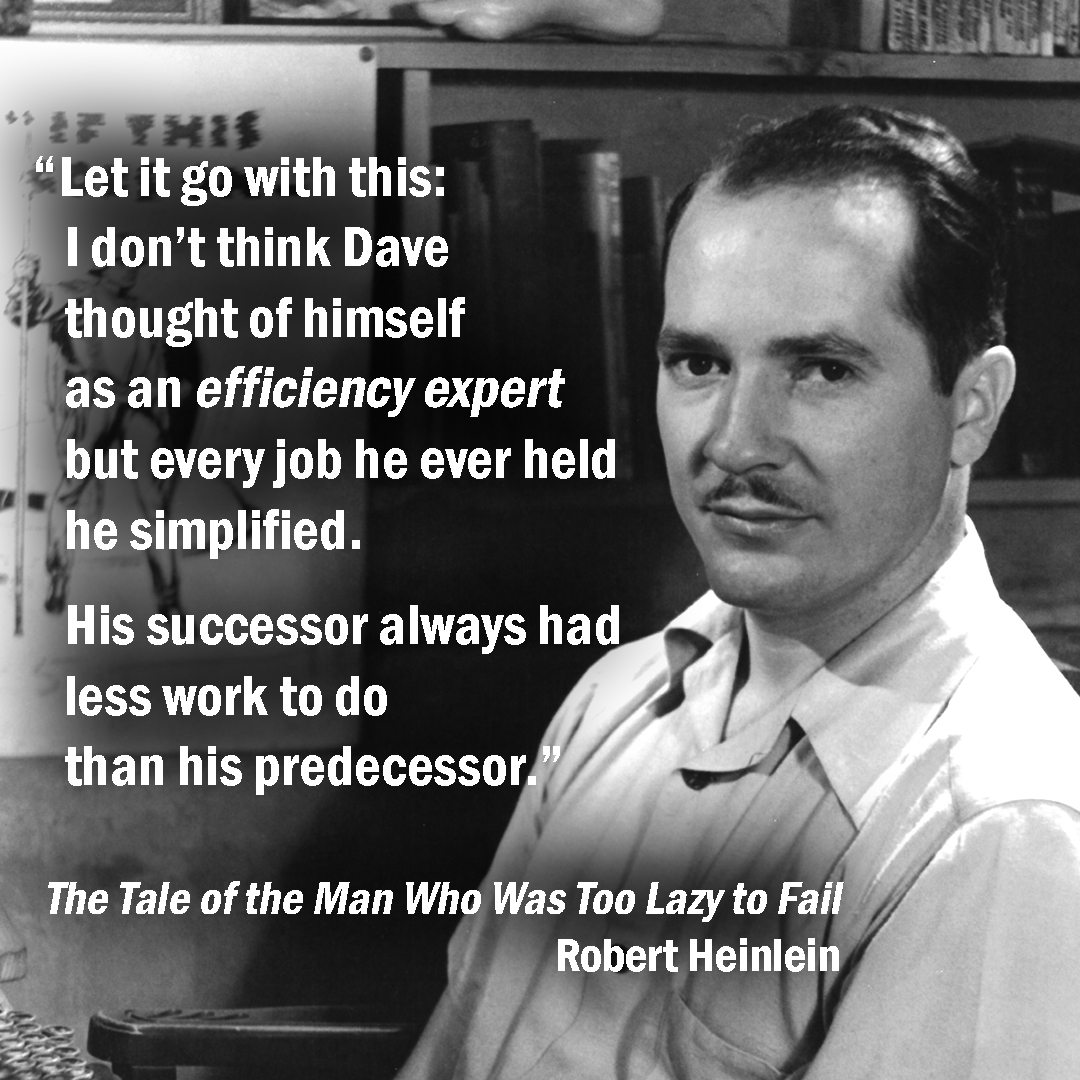


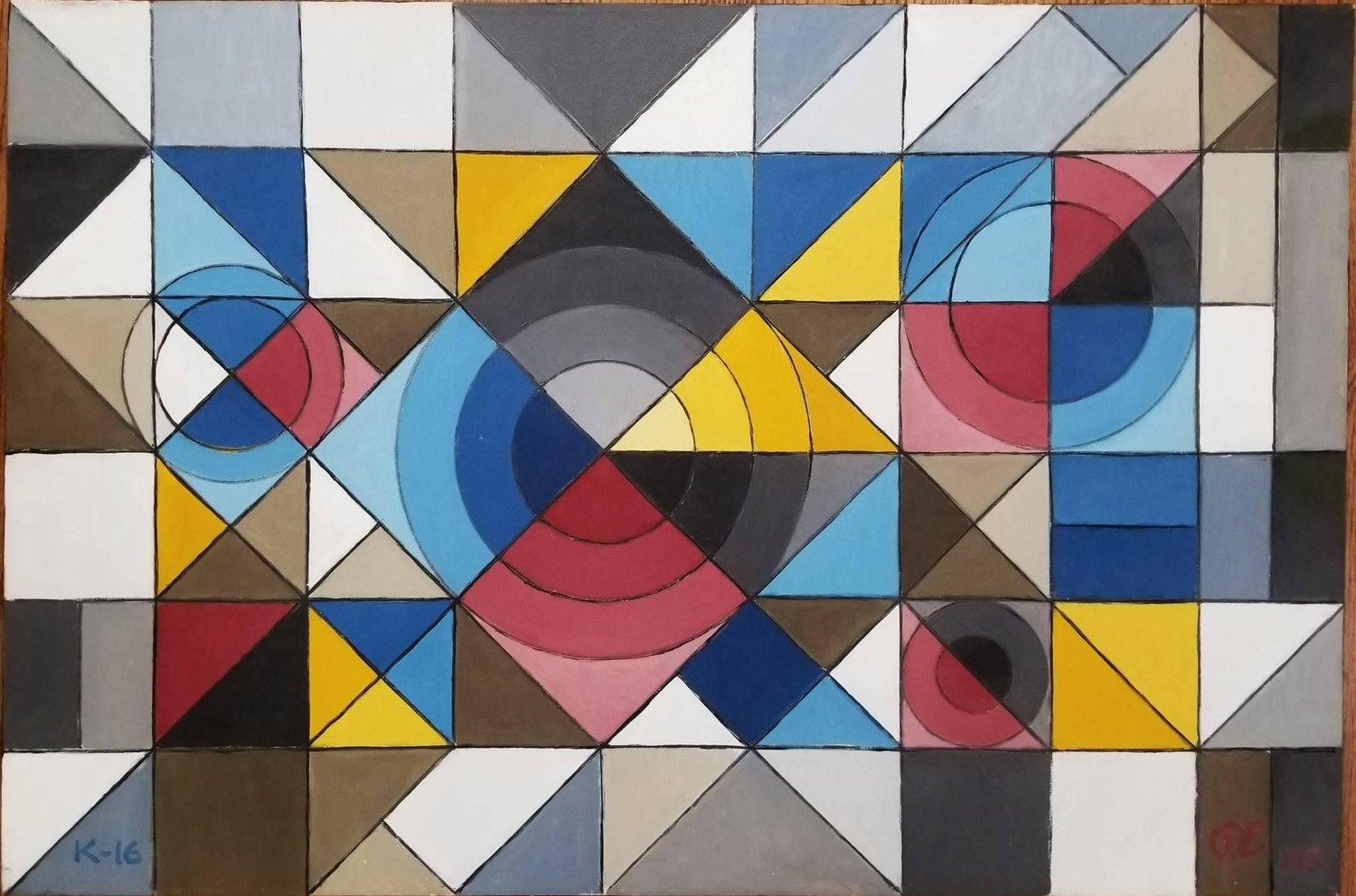 K-16, by Peter Engelmann
K-16, by Peter Engelmann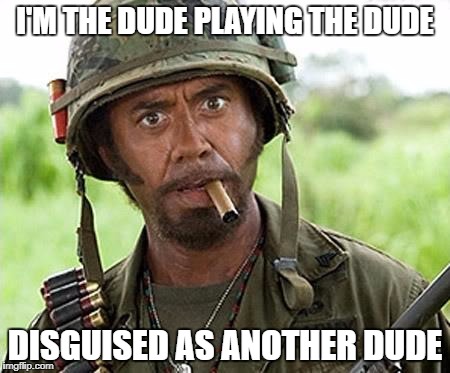
 Untitled, Pablo Picasso
Untitled, Pablo Picasso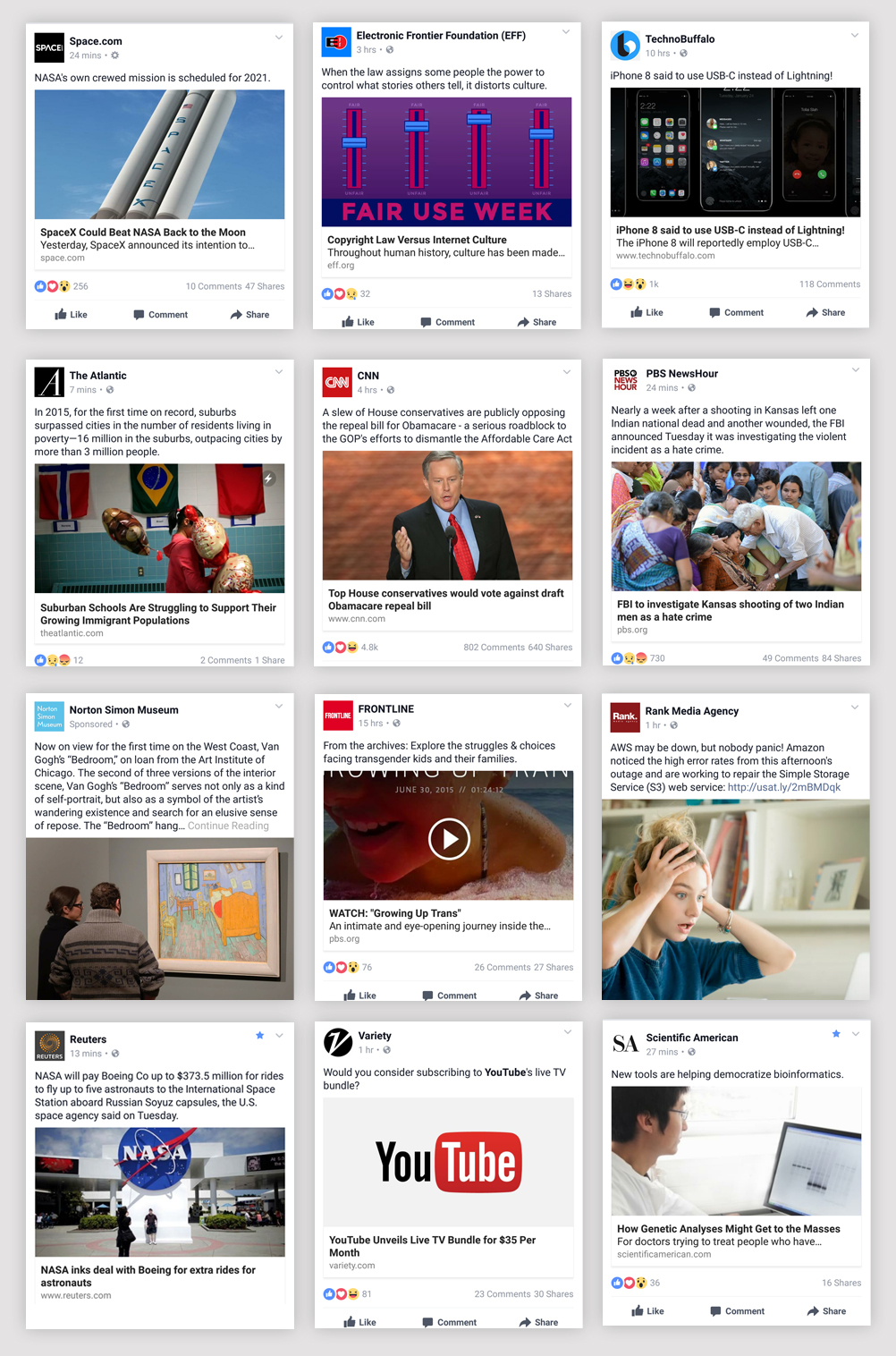
 A client just asked me if it’s possible to keep their company videos within their own website, running it off their own web servers, instead of posting it on YouTube. He didn’t want to involve YouTube but was open to Vimeo.
A client just asked me if it’s possible to keep their company videos within their own website, running it off their own web servers, instead of posting it on YouTube. He didn’t want to involve YouTube but was open to Vimeo.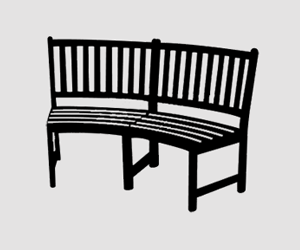 I tell a story.
I tell a story.